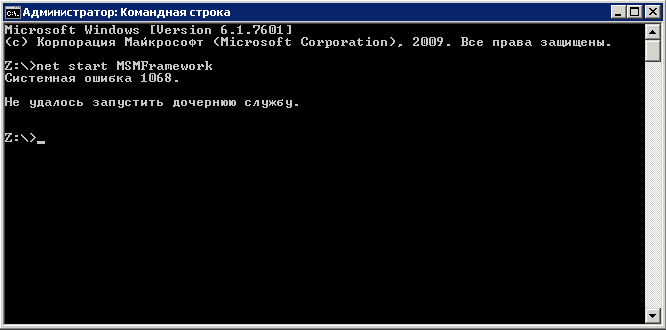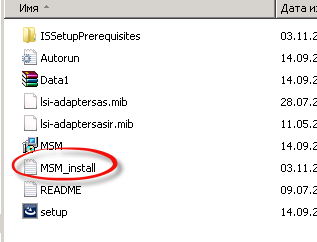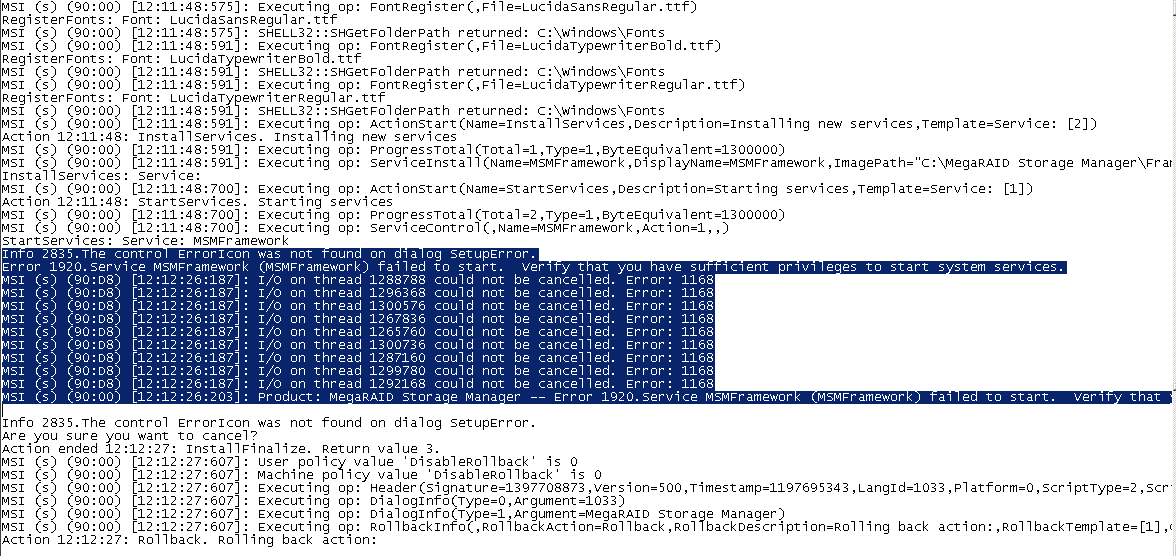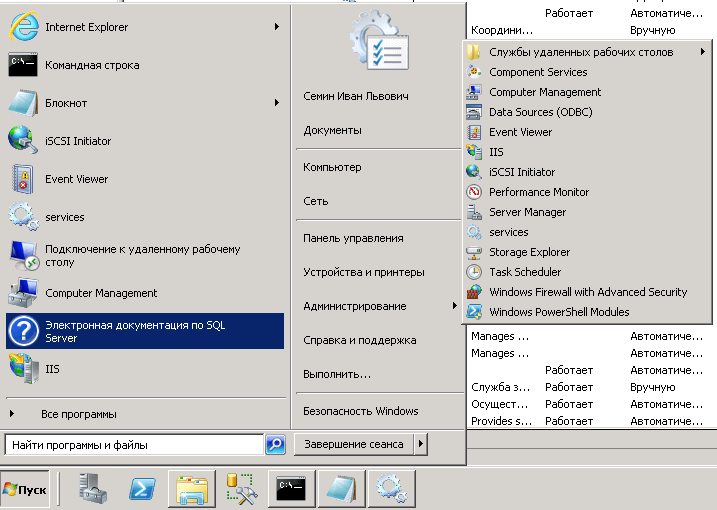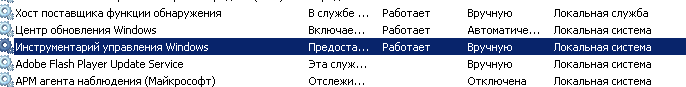Ошибка Error 1920.Service MSMFramework (MSMFramework) failed to start. Verify that you have sufficient privileges to start system services
Ошибка Error 1920.Service MSMFramework (MSMFramework) failed to start. Verify that you have sufficient privileges to start system services
Всем привет сегодня расскажу как решается ошибка Error 1920.Service MSMFramework (MSMFramework) failed to start. Verify that you have sufficient privileges to start system services при установке MegaRAID Storage Manager. напомню MegaRAID Storage Manager или как ее еще называют MSM, это утилита для мониторинга и работы с контроллерами LSI.
Описание ситуации
Есть сервер под Windows Server 2008 R2, на нем стоит RAID контроллер ServeRAID M5015 на базе LSI 9260-8i, при попытке поставить утилиту MegaRAID Storage Manager выскакивает ошибка, что не возможно запустить службу утилиты.
Как видите, что кроме отмены и повторной попытки ничего сделать не получается.
Решение проблемы
Поискав информацию на просторах интернета, было найдено несколько вариантов. В начале попробуйте во время того как у вас выскочит диалоговое окно с кнопкой Retry, откройте командную строку от имени администратора и попробуйте в ручную запустить службу MSMFramework. Если все ок, то установка MSM продолжиться, если нет то вы получите ошибку
запуск службы MSMFramework
Это уже небольшая победа так как мы выяснили, что запуск службы MSMFramework не возможен по причине, того что есть дополнительный сервис который не работает.
Так же более детальный лог установки утилиты LSI можно посмотреть в файле MSM_install, лежит он в той же папке где и дистрибутив установщика.
Вот небольшая выдержка из этого файла
Зайдем в Администрирование-Службы
тут нам необходимо определить какие зависимые службы у MSMFramework. Выбираем службу MegaRAID Storage Manager, щелкаем правым кликом и переходим в Зависимости. Видим, что для работы необходима работающая служба Инструментарий управления Windows.
зависимые службы у MSMFramework
Запустив Инструментарий управления Windows ваша установка MSM продолжится в штатном режиме.
Вот так вот просто решается ошибка Error 1920.Service MSMFramework (MSMFramework) failed to start. Спасибо за внимание. Если у вас есть вопрос, то задавайте их в комментариях.
Перевод verify that you have sufficient privileges to start system services
SQL_ERROR (-1) in OdbcConnection::connect
sqlstate=08001, level=-1, state=-1, native_error=21, msg=[Microsoft][SQL Native Client]Encryption not supported on the client.
sqlstate=08001, level=-1, state=-1, native_error=21, msg=[Microsoft][SQL Native Client]Client unable to establish connection
sqlstate=08001, level=-1, state=-1, native_error=0, msg=[Microsoft][SQL Native Client]An error has occurred while establishing a connection to the server. When connecting to SQL Server 2005, this failure may be caused by the fact that under the default settings SQL Server does not allow remote connections.
Error Code: 0x80070015 (21)
Windows Error Text: ���������� �� ������.
Source File Name: lib\odbc_connection.cpp
Compiler Timestamp: Fri Jul 29 01:13:53 2005
Function Name: OdbcConnection::connect@connect
Source Line Number: 148
����� ��� ���������� ��
—- Context ————————————————
 Re: �������� ��������� [new] Re: �������� ��������� [new] | |
| pkarklin Member ������: ������ (�����) | http://social.msdn.microsoft.com/Forums/en-US/sqlsetupandupgrade/thread/f8b029ea-2296-4c62-835c-0fa023b3295c |
| 27 ��� 09, 10:36����[7585197] �������� | ���������� �������� ���������� | |
 Re: �������� ��������� [new] Re: �������� ��������� [new] | |
| gds Member �.�. �� ���� ���� ����� ����� ������ �� ��������� �.5 ��� ����� ��������. � ��� installer ��������� ���� �� �.�. ��� ����� � ������� GUID | |
| 27 ��� 09, 10:44����[7585258] �������� | ���������� �������� ���������� | |
 Re: �������� ��������� [new] Re: �������� ��������� [new] | |
| jeka1011 Member ������: | �������� �� ��������� �� ������ TITLE: Microsoft SQL Server 2005 Setup —————————— SQL Server Setup could not connect to the database service for server configuration. The error was: [Microsoft][SQL Native Client]Encryption not supported on the client. Refer to server error logs and setup logs for more information. For details on how to view setup logs, see «How to View Setup Log Files» in SQL Server Books Online. For help, click: http://go.microsoft.com/fwlink?LinkID=20476&ProdName=Microsoft+SQL+Server&ProdVer=9.00.1399.06&EvtSrc=setup.rll&EvtID=29515&EvtType=lib%5codbc_connection.cpp%40Do_sqlScript%40OdbcConnection%3a%3aconnect%40connect%40×15 &Retry |
| 27 ��� 09, 16:03����[7587314] �������� | ���������� �������� ���������� | |
 Re: �������� ��������� [new] Re: �������� ��������� [new] | |
| jeka1011 Member +++++++++++++++++++++++++++++ Error Code: 21 Error 29515. SQL Server Setup could not connect to the database service for server configuration. The error was: [Microsoft][SQL Native Client]Encryption not supported on the client. Refer to server error logs and setup logs for more information. For details on how to view setup logs, see «How to View Setup Log Files» in SQL Server Books Online. Doing Action: Do_sqlScript SQL_ERROR (-1) in OdbcConnection::connect Error Code: 0x80070015 (21) �� ����� ������. | |
| 27 ��� 09, 17:51����[7587866] �������� | ���������� �������� ���������� | |
 Re: �������� ��������� [new] Re: �������� ��������� [new] | |
| jeka1011 Member ������: | ��� ����� ������ �� ����� ����������? |
| 27 ��� 09, 23:25����[7588512] �������� | ���������� �������� ���������� | |
 Re: �������� ��������� [new] Re: �������� ��������� [new] | |||
| pkarklin Member ������: ������ (�����) |
� ��� ����� ������. �� ��������� �� ����������� � ��� �������� ����������� � ��������?! | ||
| 28 ��� 09, 09:00����[7589005] �������� | ���������� �������� ���������� | |||
 Re: �������� ��������� [new] Re: �������� ��������� [new] | |
| jeka1011 Member ������: | �� ��� ��� ��� ��� ���������, � ������� � ���������� �� ������ ������ mssql � ���� �� ������������ �� ����� ��������� [IMG]http://i035.radikal.ru/0908/ec/f189e007948e.jpg[/IMG] |
| 28 ��� 09, 21:56����[7592930] �������� | ���������� �������� ���������� | |
 Re: �������� ��������� [new] Re: �������� ��������� [new] | |
| jeka1011 Member ������: | http://i035.radikal.ru/0908/ec/f189e007948e.jpg |
| 28 ��� 09, 21:57����[7592931] �������� | ���������� �������� ���������� | |
 Re: �������� ��������� [new] Re: �������� ��������� [new] | |
| jeka1011 Member ������: | ������� �������� � ����� ������, �� ���� ����� ������. Error 1923. Service ‘SQL Server Browser’ (SQLBrowser) could not be installed. Verify that you have sufficient privileges to install system services. MSI (s) (74:54) [06:43:23:921]: Product: Microsoft SQL Server 2005 (64-bit) — Error 1923. Service ‘SQL Server Browser’ (SQLBrowser) could not be installed. Verify that you have sufficient privileges to install system services. . �� ���������� |
| 29 ��� 09, 06:45����[7593234] �������� | ���������� �������� ���������� | |
 Re: �������� ��������� [new] Re: �������� ��������� [new] | |
| korg Member ���������� ��������� ��� ������ �������������, � ������� ��������������. | |
| 29 ��� 09, 09:08����[7593263] �������� | ���������� �������� ���������� | |
 Re: �������� ��������� [new] Re: �������� ��������� [new] | |
| jeka1011 Member ������: | ������ ������� ������� ������������� � �������? ���� ������� �� ����� �������. ������ ����� �� �����, ������ � ���� ��������� �� ���� ������ �������� ��� ���? http://s52.radikal.ru/i138/0908/b8/971128c46c22.jpg ��������� ����� ������ No ���� ������ ��������� � � �����: http://i035.radikal.ru/0908/ec/f189e007948e.jpg �������� ��� ������ ============================================ Error 29515. SQL Server Setup could not connect to the database service for server configuration. The error was: [Microsoft][SQL Native Client]Encryption not supported on the client. Refer to server error logs and setup logs for more information. For details on how to view setup logs, see «How to View Setup Log Files» in SQL Server Books Online. Doing Action: Do_sqlScript SQL_ERROR (-1) in OdbcConnection::connect Error Code: 0x80070015 (21) Connecting to SQL Server ==================== ���� ��������� ����� ���������� ��� ������� ������. ���� ������������� Net Framework. |
| 30 ��� 09, 16:37����[7594864] �������� | ���������� �������� ���������� | |
 Re: �������� ��������� [new] Re: �������� ��������� [new] | |
| B0rG Member ������: ��������� ����� �������� | 1. �������� �� ������� «��� �� ������� (������������, ������, ������ ����), � �� ��� ������ ����� �������� ����������» 2. ����������� ������ Event Log. 3. �� ������� ��� ��� ������� � Installer Clean up? �.�. ��� ���� �������, ���������, � ������ ��������� ��� ������ �� ���������� ��������� SQL Server. ����� ����� ����� ���� �� ��� ���������� � ������ ��� �������. ���� �� ��������� ������ www.sysinternals.com handle � �������� �� �� ������ ������ ������. ����� ������ Registy �� ��� �����, �������� � ���� ��� ����� ������ ��������. Cheers |
| 30 ��� 09, 18:16����[7595011] �������� | ���������� �������� ���������� | |
 Re: �������� ��������� [new] Re: �������� ��������� [new] | |
| B0rG Member ������: ��������� ����� �������� | > ��� Windows x64 XP SP2. ������ ��� ������ ����� ����� �������� w2k3 ������ x86. ����� ���� r2. ����� >4 �� ����� � ��� ��� ���� �������� � �������� ��� ������ �������. |
| 30 ��� 09, 18:20����[7595020] �������� | ���������� �������� ���������� | |
 Re: �������� ��������� [new] Re: �������� ��������� [new] | |
| jeka1011 Member ������: | ��� �������� ��������, ��� �� ����� �������� � ������ ���� ������ ����� �� ������� �� ������ microsoft ��� �������� �������. ������� �������� ���� ��� ������ � ���� ����� �����-�� ����� ����� ��� �������: [HKEY_LOCAL_MACHINE\SOFTWARE\Microsoft\MSSQLServer\Client] [HKEY_LOCAL_MACHINE\SOFTWARE\Microsoft\MSSQLServer\Client\SNI9.0] «Label»=»Force protocol encryption» «Label»=»Trust Server Certificate» [HKEY_LOCAL_MACHINE\SOFTWARE\Microsoft\MSSQLServer\Client\SNI9.0\tcp\Property2] [HKEY_LOCAL_MACHINE\SOFTWARE\Microsoft\MSSQLServer\Client\SNI9.0\tcp\Property3] [HKEY_LOCAL_MACHINE\SOFTWARE\Microsoft\MSSQLServer\Client\SNI9.0\VIA\Property1] Подписаться авторизуйтесь 0 Комментарий Старые |